Setup Jenkins server
$ mkdir jenkins
$ cd jenkins
$ vim Vagrantfile
Vagrant.configure("2") do |config|
config.vm.box = "bento/ubuntu-20.04"
config.vm.network "forwarded_port", guest: 8080, host: 8081, host_ip: "127.0.0.1"
config.vm.network "private_network", ip: "192.168.10.31"
config.vm.provision "shell", inline: <<-SHELL
sudo apt-get update
sudo apt-get -y upgrade
sudo apt install openjdk-11-jdk -y
wget -q -O - https://pkg.jenkins.io/debian-stable/jenkins.io.key | sudo apt-key add -
echo "deb https://pkg.jenkins.io/debian-stable binary/" | sudo tee -a /etc/apt/sources.list > /dev/null
sudo apt-get update
sudo apt-get install -y jenkins
SHELL
end
$ vagrant up
$ vagrabt ssh
Setup Repository for docker
$ sudo apt-get update \
$ sudo apt-get install \
apt-transport-https \
ca-certificates \
curl \
gnupg-agent \
software-properties-common
$ curl -fsSL https://download.docker.com/linux/ubuntu/gpg | sudo apt-key add -
$ sudo apt-key fingerprint 0EBFCD88
$ sudo add-apt-repository \
"deb [arch=amd64] https://download.docker.com/linux/ubuntu \
$(lsb_release -cs) \
stable"
Install docker engine
$ sudo apt-get update
$ sudo apt-get install docker-ce docker-ce-cli containerd.io
updated user jenkins to run docker
$ sudo usermod -G docker jenkins
$ sudo apt-get install acl
$ sudo setfacl -m user:jenkins:rw /var/run/docker.sock
Setup Kubernetes
$ curl -LO https://storage.googleapis.com/kubernetes-release/release/`curl -s https://storage.googleapis.com/kubernetes-release/release/stable.txt`/bin/linux/amd64/kubectl
$ chmod +x ./kubectl
$ sudo mv ./kubectl /usr/local/bin/kubectl
$ cp -r ~/.kube /var/lib/jenkins/
$ sudo chown -R jenkins:jenkins /var/lib/jenkins/
$ vim /var/lib/jenkins/.kube/config
apiVersion: v1
clusters:
- cluster:
certificate-authority: /var/lib/jenkins/.minikube/ca.crt
server: https://192.168.99.100:8443
name: minikube
contexts:
- context:
cluster: minikube
user: minikube
name: minikube
current-context: minikube
kind: Config
preferences: {}
users:
- name: minikube
user:
client-certificate: /var/lib/jenkins/.minikube/profiles/minikube/client.crt
client-key: /var/lib/jenkins/.minikube/profiles/minikube/client.key
❖ make sure the permission of the following files should be as follows
➢ client.crt 644,
➢ client.key 600,
➢ ca.crt 644
$ Adding docker hub credentials in jenkins
Credentials → System → Global Credentials → Add Credentials
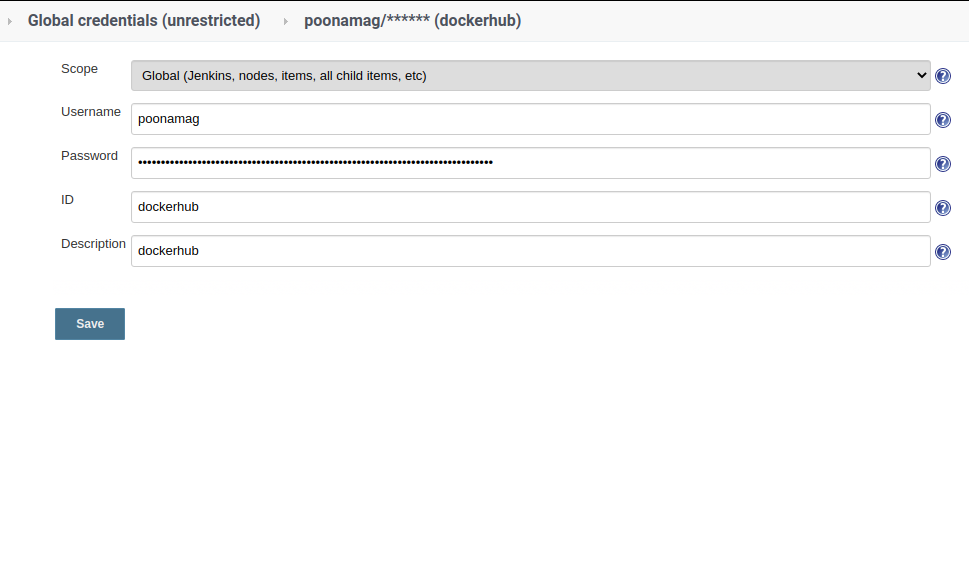
Job → Pipeline → Poll SCM(after every push it will auto build the job)
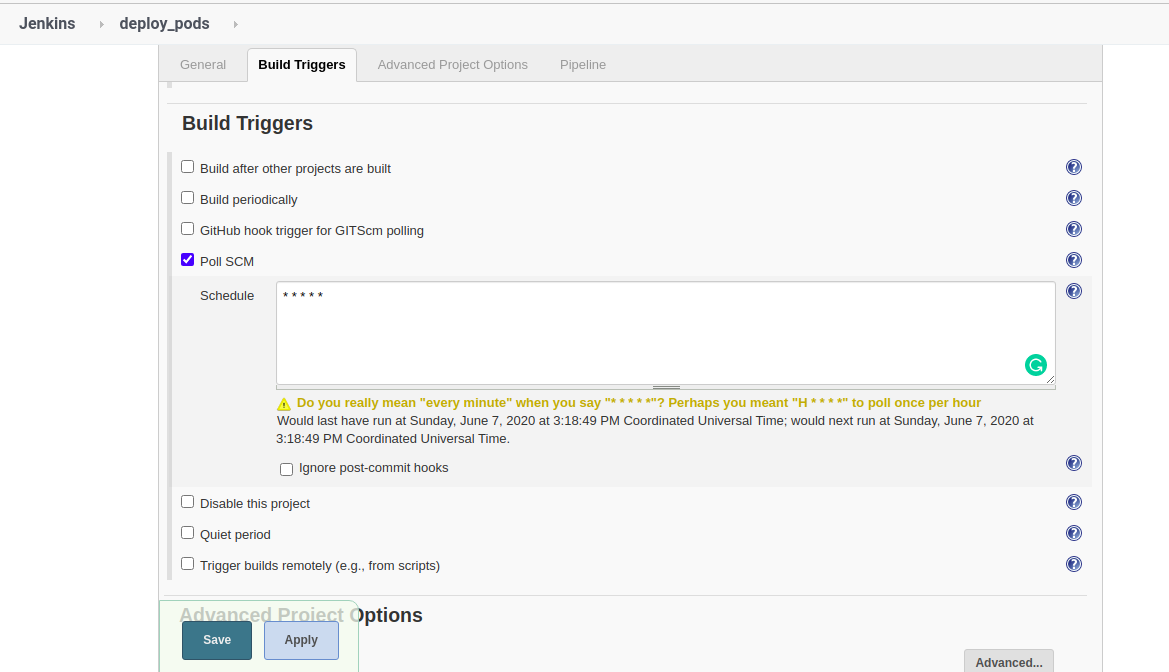
❖ Add the groovy script
➢ either via copy
➢ or via SCM
❖ Apply → Save → Build
❖ Test on command line
➢ kubectl get svc
➢ https://192.168.10.30:<< port >>/hello/deepak
The groovy script:
pipeline {
agent any
environment {
dockerHub = "docker.io"
docker_cred = 'dockerhub'
}
stages {
stage('SCM Checkout'){
steps{
checkout([$class: 'GitSCM',branches: [[name: 'origin/master']],extensions: [[$class: 'WipeWorkspace']],userRemoteConfigs: [[url: 'https://github.com/agrawalpoonam/python-app.git']] ])
}
}
stage("Build Docker Image"){
steps{
sh 'pwd'
sh "docker build -t poonamag/test-app . --no-cache"
}
}
stage('Upload Image to DockerHub'){
steps{
withCredentials([
[$class: 'UsernamePasswordMultiBinding', credentialsId: docker_cred, usernameVariable: 'dockeruser', passwordVariable: 'dockerpass'],
]){
sh "docker login -u ${dockeruser} -p ${dockerpass} ${dockerHub}"
}
sh 'docker push poonamag/test-app'
}
}
stage("Running Docker Image"){
steps{
sh "kubectl get namespaces"
sh "kubectl apply -f deployment.yaml"
}
}
}
}